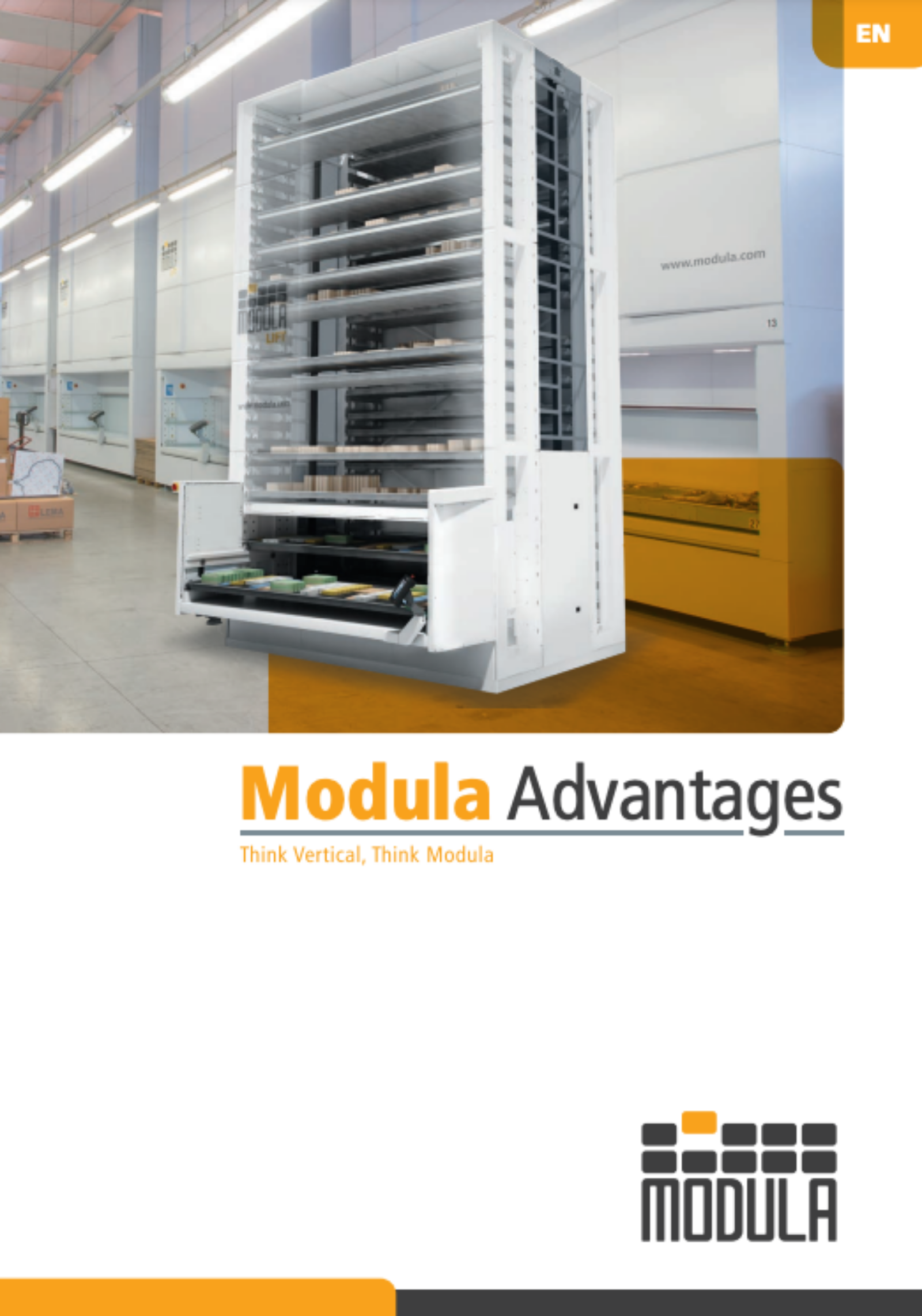Inventory is one of the most feared tasks in a warehouse.
The idea of having to count all items, recording everything with pen and paper, to go up and down ladders to reach the highest shelves, not to mention the prospect of having to involve the entire company for at least one week, can be overcome with Modula automatic vertical storage systems if they are managed by the Modula WMS, that is, our warehouse management application.
What are the advantages of taking inventory with Modula solutions?
Using a tray-based Modula vertical storage system improves efficiency in terms of space, time and personnel management right from the start.
But the real benefit is to be able to keep track of all incoming and outgoing goods, and to continuously control the stock situation. In addition, users can also keep track of inventory thanks to the warehouse management software. All this obviously speeds up the entire inventory process.
Here are some advantages of taking inventory with Modula automated solutions:
- Inventory time and personnel involved are drastically reduced.
Taking inventory with traditional methods is always a long process and involves many employees, which results in a large expenditure of resources, time, and money. With Modula storage systems, one worker can take inventory of an entire storage system (consisting, for example, of 80 trays containing about 2,200 items) in a single workday. This is also possible thanks to the help of some visual aid devices that identify the items to be counted in the tray: the alphanumeric LED bar and the Laser Pointer.
The alphanumeric LED bar is located above the picking bay and indicates the position, the code, and the description of each specific item. For example, if during the inventory process, as often happens, certain products are found to be in other parts of the warehouse and must be stored in the right place, the alphanumeric LED bar helps the operator and speeds up this time consuming operation. Indeed, the operator simply needs to request the proper tray from the copilot console, and the bar will indicate precisely where to put the product in order to keep everything in perfect order.
The laser pointer is made up of two axes, X (width) and Y (depth), which, by intersecting with each other, indicate with absolute precision the material to be picked. The pointer remains on until the picking operation has been completed, greatly facilitating the operation and reducing the risk of errors. To further speed up even the counting of smaller items such as small parts or mounting hardware, it is possible to equip the workstation with a counting scale.
- Ergonomic operator position
Modula automatic vertical storage systems are based on the “goods to person” principle: it is the tray with the items that goes to the picking bay and not vice versa. This means that the operator does not have to use ladders or forklifts to reach the highest shelves and can count the material while maintaining a safe and ergonomic position. - Automated control system
Unlike traditional inventory, which requires the use of pen and paper, with Modula automatic storage systems the counting is done in the tray and the Copilot console is used to confirm or change the count. In fact, the touch screen console enables access to all the functions of the machine with an easy and intuitive interface. Once the list with the items to be counted has been completed, the WMS application sends it directly to the corporate ERP system, which automatically carries out the checks. In addition, it is possible to know what percentage of inventory has been carried out at any time and, after just one workday, the application provides an estimate of when inventory will be complete.
How is inventory taken with a Modula automated storage system? The steps that guarantee a quick and error-free procedure
The 3 simple and effective phases that make up the inventory process with a Modula automatic solution are the following:
1.Inventory preparation
To carry out a hassle-free inventory, suppliers and customers must be informed of the unavailability of the warehouse for both deliveries and shipments.
In fact, the first day of inventory is used to align the warehouse management software (WMS) with the company’s management system (Enterprise Resource Planning). If the Modula storage systems have been continuously updated during the picking and placing operations, the procedure takes place automatically through the Modula WMS software and there will be no misalignments between the company’s ERP and the Modula WMS.
The interaction between the Modula WMS and ERP is completely automatic: the ERP requests the stock from the Modula WMS and then compares the results. In the case where there are different quantities of the same item in the same tray, two separate lists will be created, one for the Modula WMS and one for the ERP. In contrast, if the values are aligned, the inventory will take place even faster.
2. Counting items in stock
Usually items are counted from the largest to the smallest and according their value.
The operator in front of the bay sees the list of items displayed on the Copilot console. From the Copilot console the operator can then launch the list and the Modula automatic storage system will automatically bring the relevant tray with the items to be counted to the bay: the operator confirms or changes the quantity with a simple touch. If guided by visual aids, such as the laser pointer (a laser indicates the slot of the tray to be checked) and the alphanumeric LED bar (displays relevant information like where to look in the tray, the code and quantity of the item), the operator can accomplish the operation even faster and more accurately.
If the automatic storage system is equipped with a double bay, the process will be even faster: while the items in the first tray are counted, the second tray is brought down and put in stand-by, ready to be delivered to the bay as soon as the latter is free.
At this point the operator simply confirms or enters a new quantity.
3. Control and coordination between the ERP and Modula WMS
Once the aforementioned list has been completed and every single unit of each item has been counted, it is sent to the company’s ERP: this is an automatic operation that is performed every time the list is complete.
At this point, the ERP checks for inconsistencies. Here the improvement over traditional inventory procedures becomes clear: there is no exchange of documentation between the operators taking inventory and the functions downstream. The entire process is managed by the two systems: the ERP management system and the Modula WMS application, which communicate continuously and indicate any and all differences between theoretical and real stock. If the two do not match, a further count is carried out, which, if reconfirmed, leads to an evaluation and alignment of the company’s ERP information with the real data from the field.
Thus, in order for inventory operations to be quick and easy, communication between the company ERP and the Modula WMS is essential. For this reason, Modula automatic storage systems are equipped with a WMS that easily integrates with all ERPs on the market or with other applications at company level, thus ensuring the precise and continuous exchange of information between the corporate systems and the Modula WMS application.
The advantages of a Modula automatic vertical storage system